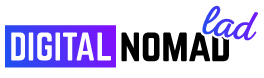Whether you’re creating a logo, designing a website, or defining a brand identity, color plays a vital role in any design project.
We designers take color seriously, and use a variety of tools to help us make the most of it. We’ve reached out to dozens of designers (including those in our office) to find out what color tools and apps they use. Take a look!
Color pickers
Color pickers are among the most common tools used by designers because they let us quickly grab and reuse colors we see on our screens.
1. ColorSnapper 2
Use ColorSnapper 2’s magnifier to get exactly the shade you want and save it for later.
Out of the many options out there, ColorSnapper proves the most popular color picker among our designers, and for good reason. This popular Mac app lets you quickly use a magnifying color picker on anything you see — online or off.
Once you’ve picked a color, ColorSnapper stores it in the color panel for you to use later. Need to copy the color right now? Just click on the stored color and ColorSnapper will automatically copy it your clipboard.
Palette generators
Palette generators give you a great way to see your entire color palette together. This helps you decide what your primary and secondary colors might be, as well as how they fit together.
Actually selecting the colors can be tough — luckily, there are tools that help us do it!
2. Color
Color is an incredibly intuitive (and fun to use) color swatch generator you use right in your browser — go ahead, give it a try! With just a few clicks, you can already see how your colors will work together, and which ones might be better left out.
3. Coolors
Coolors makes it easy to pick and refine your palette.
Coolors is another popular palette generator. Though (slightly) less intuitive than Color, Coolors lets you export, store, and reuse your palette in tools like Adobe. Coolors also has a mobile app, so you can review and modify your colors from anywhere.
4. LOLColors
LOLColors is a simple collection of curated color palettes. The site makes it very easy to ‘favorite’ a specific palette, and view the most popular based on others’ votes as well. Although it doesn’t offer as much volume as others on this list, I found the palettes themselves to be beautifully put together.
Color inspiration
Thanks to advancements in CSS, designers can now take full advantage of colorful gradients on the web without worrying about creating heavy images or writing complex code. The only problem now is trying to narrow down your selection!
5. Gradients.io
Luke Davies’ Gradients.io suggests some beautiful gradients for your designs.
Luke Davies put together a great solution with Gradients.io, a simple site (made in Webflow) that showcases some beautiful gradient color combinations. He kindly included the hex values so you can recreate them in your own designs as well.
6. Adobe Capture CC
User-generated color palettes in Adobe Color.
What better way to get color inspiration than from the world around us? Adobe’s Color ecosystem has a number of resources (including a swatch generator), but the one I find myself using the most is their iOS app, Adobe Capture CC.
Creating a color palette from a photo with Adobe Capture CC.
Simply take a photo with the app, and it automatically generates a palette from the colors in the photo. You can then save these colors to use anywhere.
These are just some of color tools we use every day — let us know which tools you use onTwitter or Facebook.